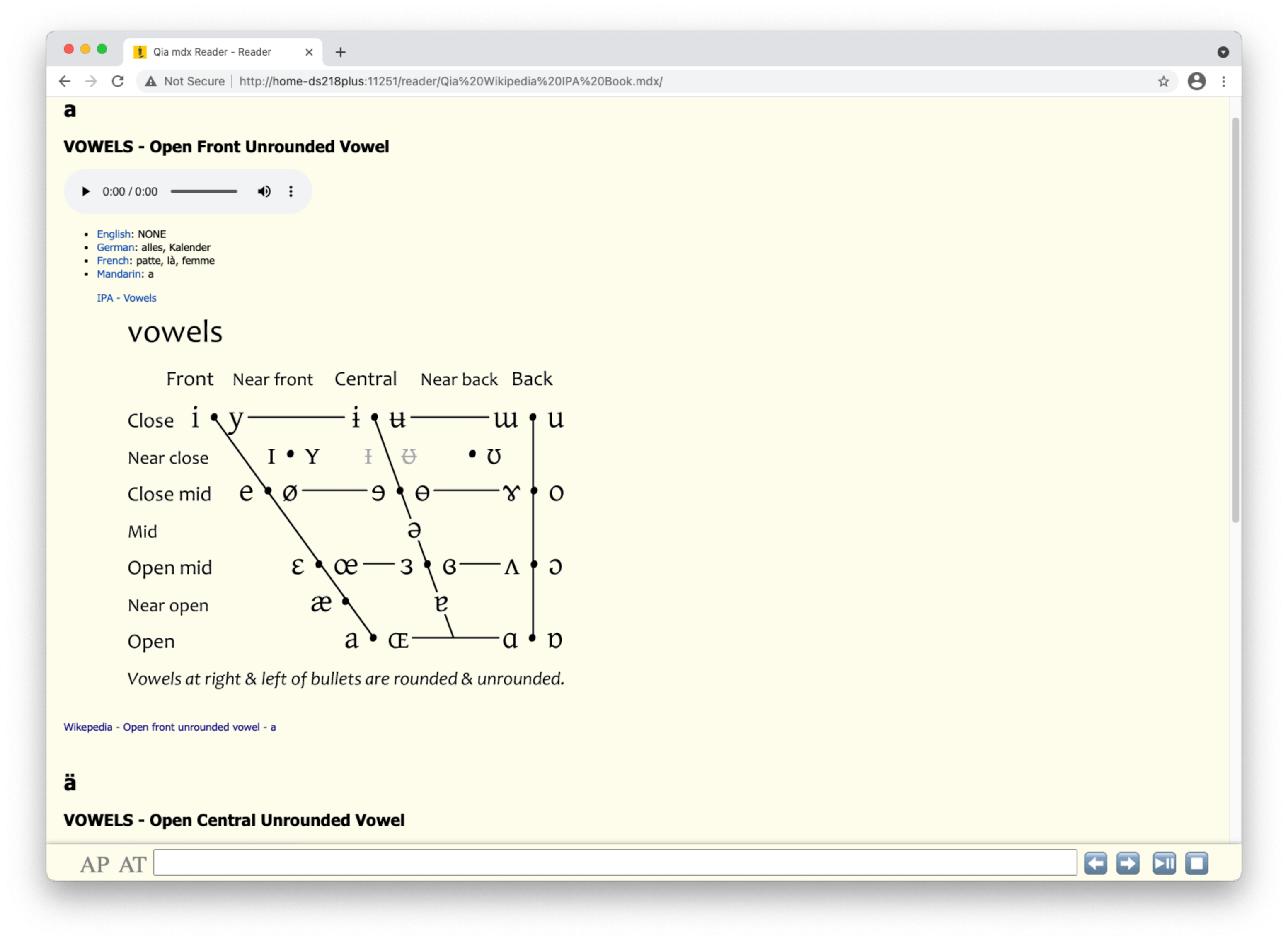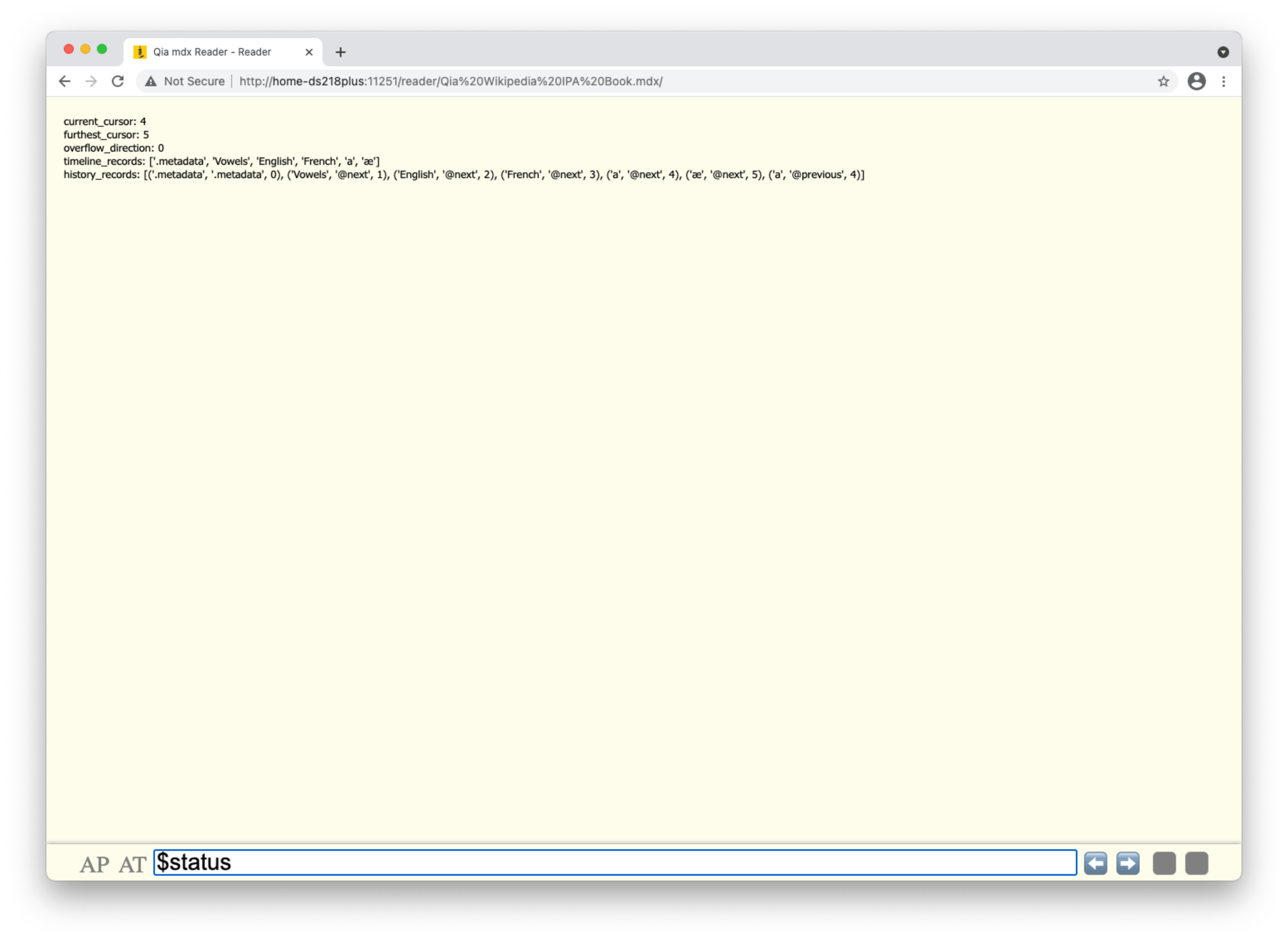Commands
As mentioned in Controls page, the command line interface control receives command line inputs from keyboard.
The are in general two categories of commands: the ones led by special charactor and the ones not. The ones which are not led by special charactor are just keyword for doing a dictionary search and match.
Commands can also be grouped by special leading charactors as the following.
?is application level command leading charactor- it is just the standard thing of URL supported by Qia mdx Reader server
- currently only one query is supported
?command=resetmeans reset the state of the corresponding mdx book
#is the content page level command leading charactor- it is just the standard thing of web browser to target an element with the
idafter the#
- it is just the standard thing of web browser to target an element with the
.is the mdx book level command leading charactor.metadatameans getting the metadata of the corresponding mdx book
@is the mdx book level command leading charator - commands in this group are about page navigation@currentmeans getting current page in timeline records@previousmeans getting previous page in timeline records@nextmeans getting next page in timeline records if any or getting next new page and append to timeline@#means getting #-th page after the first in timeline records (+# at -1)@-#means getting #-th page before the last in timeline records (-# at 1)@means getting the last records in timeline records (0 at 1)@-=#(# means digit(s)) means gettings #-th page before current in timeline records (-# at 0)@+=#means getting #-th page after current in timeline records (+# at 0)
$is the mdx book level command leadning charactor - commands in this group are about book configuration$configshows current configurations$config[key]=valueor$key=valuesets the value of configuration item with key$config[noip]=3or$noip=3means showing 3 entry items per content page
$statusshows current status about timeline records (current page is at which position of the timeline records)
Screenshots
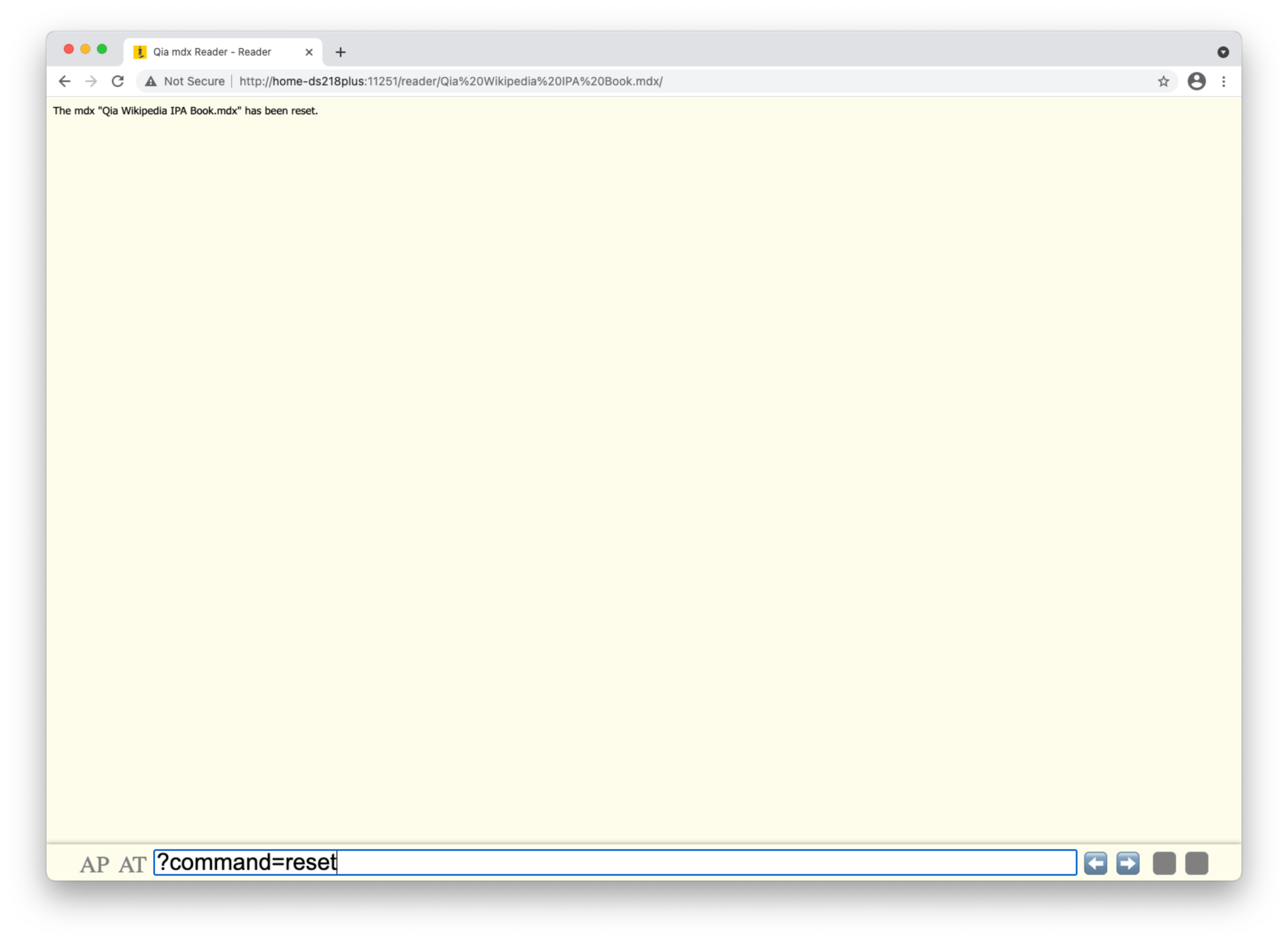
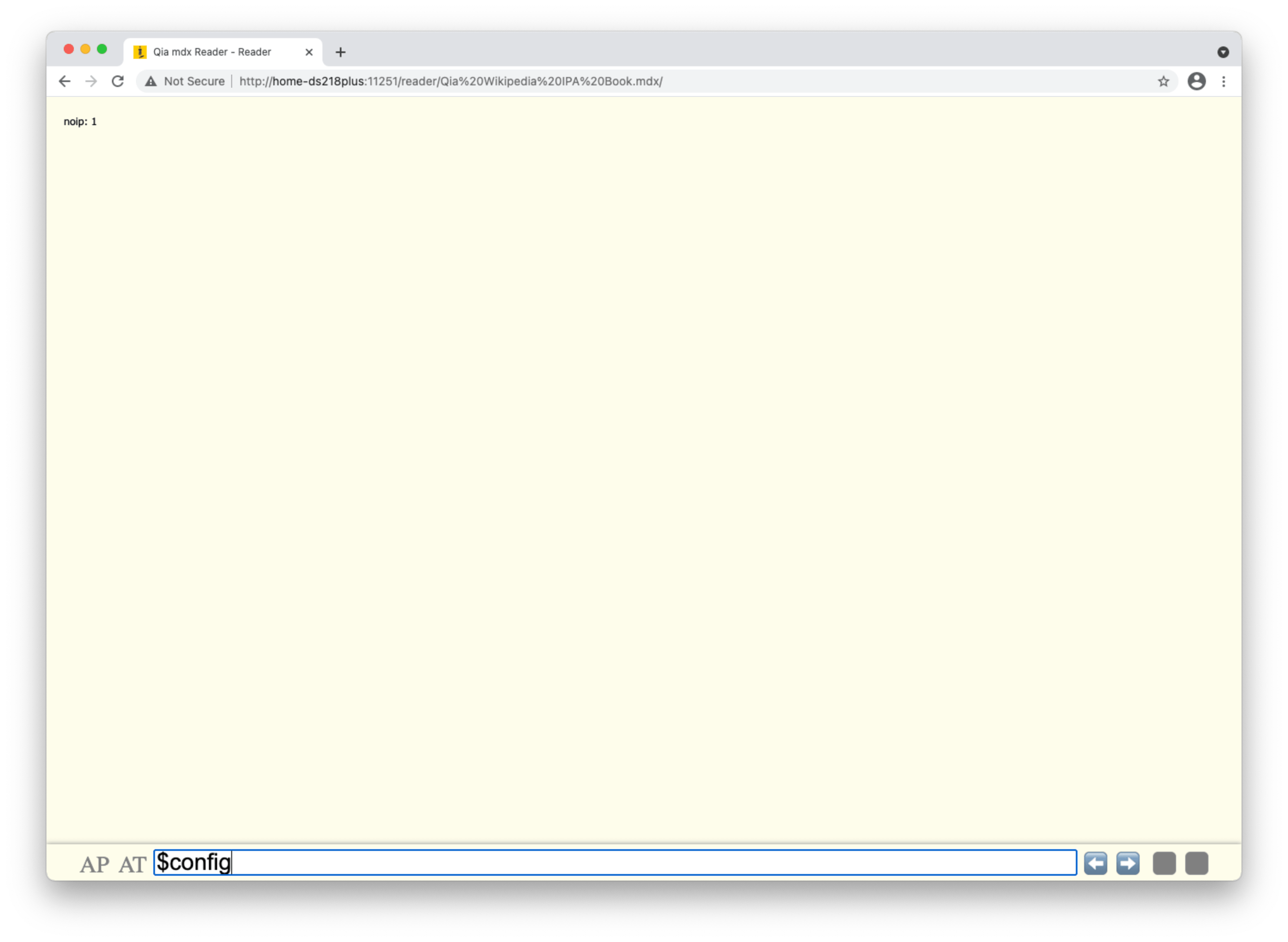
![$config[noip]=2](/qia-mdx-reader/docs/images/20210612-224251.png)